Creating a job screening chatbot in 5 minutes from within your ATS - JobAdder
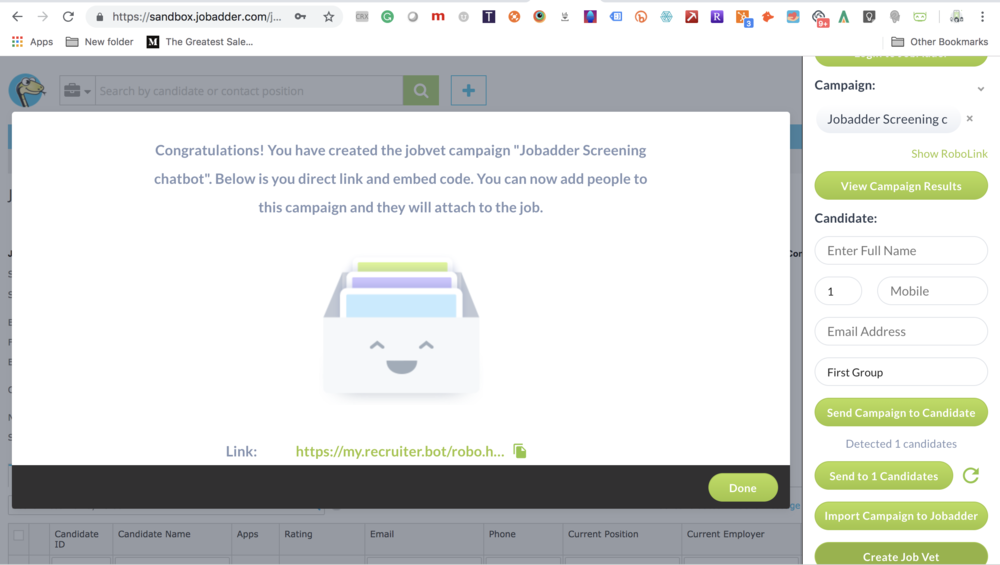
We have a great update to RoboRecruiter that allows you to create a screening chatbot from within your current applicant tracking system and do it fast! This allows you to quickly get Robo out there working for you and as the candidates respond, they are automatically entered back into your system.
In this example we will use the applicant tracking system, JobAdder.
Creating the screening chatbot.
From your system when you are on a job you simply bring up the RoboRecruiter Chrome extension and you will see a button to Create a JobVet.
Select the type of RoboRecruiter chatbot conversation you want to have for this job and fill in some of the basic questions. This allows the chatbot to customize the user experience.
You are done!
You can immediately have a look at the conversation you have created and start sending it out to people. All from within your current system!
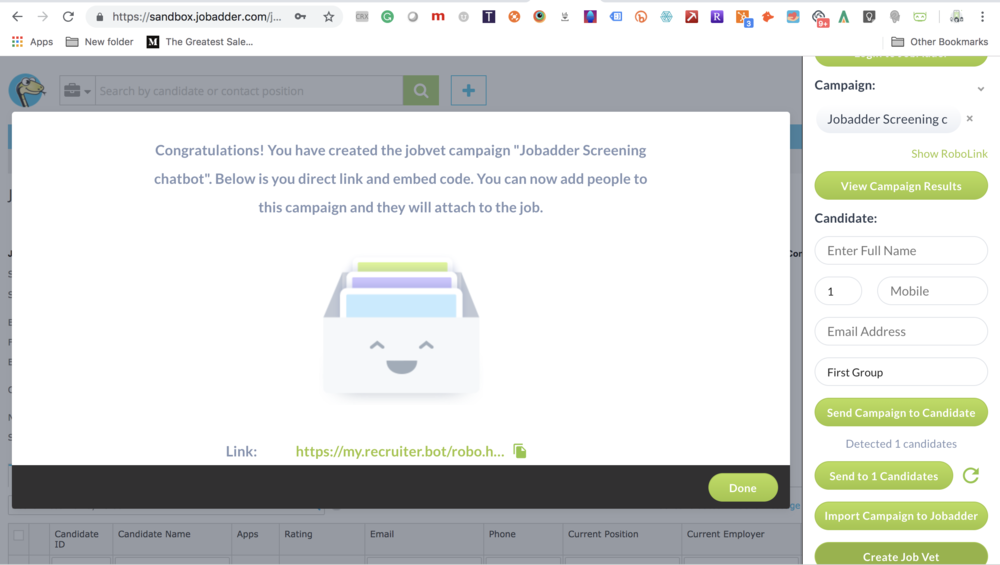
Sending the chatbot to candidates.
Now that you have created your screening chatbot, you can start to share it. You can do that by:
-
Launch the chatbot link or using it in an advertising campaign
-
Embedding it into your website
-
Setting up a text in number
-
Directly in your applicant tracking system
BRINGING the RESPONSES BACK INTO YOUR SYSTEM.
The icing on the cake is that as the candidates respond, RoboRecruiter will be putting those qualified candidates back against the vacancies.
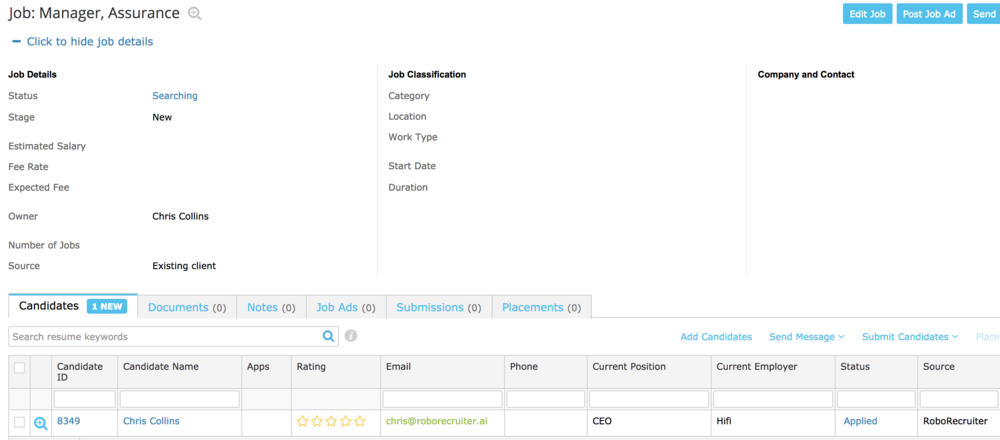
Let RoboRecruiter work for you and allow you to have more valuable conversations with your candidates and bring down your total time to hire.

