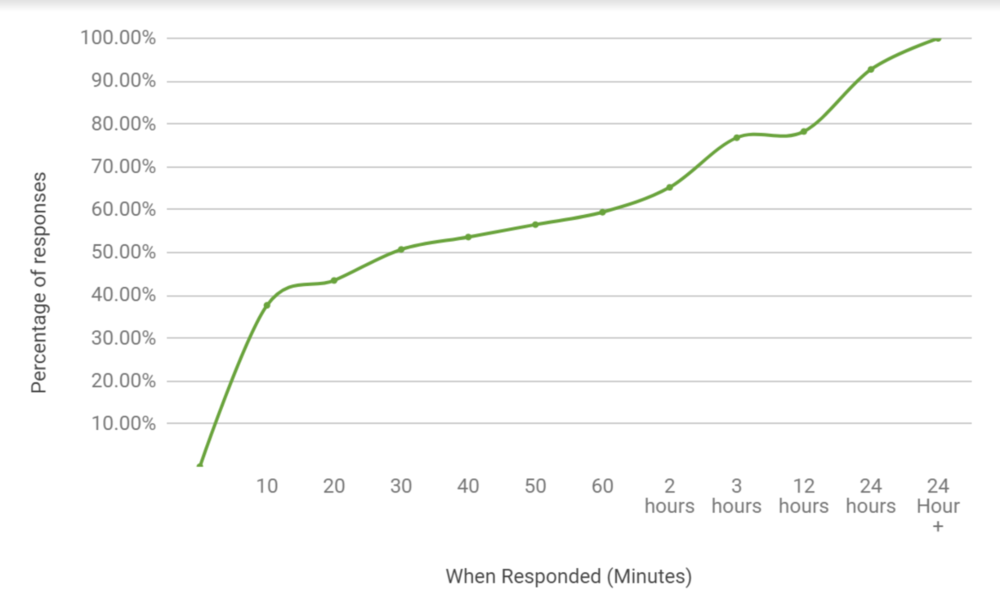Using RoboRecruiter to Drive Referrals
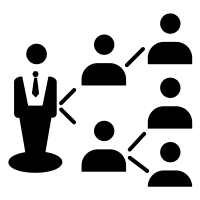
We are living in a candidate market. Employment is at an all-time high, employers and agencies continue to look for ways to distinguish themselves to attract new talent, and then there is that old saying in recruitment, “Talent refers talent”. So, why are referrals important? 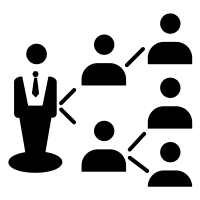
JobVite reports with data on what many of us already know: Referrals are great candidates!
They go on to state: “On the topic of employee referrals, the hiring data from the Jobvite Index supports the high rating this source gets for quality: 1 in 10 referral candidates are hired compared to 1 in 100 general applicants.”
Most recruitment teams will have referral programs for employees in place. We would argue it’s critical to bake these referral programs into your talent acquisition processes as well. An issue we all tend to face is time to nurture and act on these. We believe automating some of this process, backed by clear messaging, allows you to expand candidate networks with potentially some of your best candidates.
If we have not made it clear that these really are potentially some of your best candidates, let’s repeat ourselves here….
According to the 2018 Talent Board North American Candidate Experience Benchmark Research Report, referrals as a source represent some of your best candidates :-)
“42.7 percent of referred candidates were much more likely to increase their relationship with a potential employer (apply again, refer others, make purchases if and when applicable), more so than if they conducted their own search or if they received unsolicited outreach from a recruiter”.
So, how can you use automation and RoboRecruiter to help tap into referrals?
Use-Case 1: Referrals for a Specific Role
Background: You send a Candidate a role that you think might be a great fit. They receive the conversation and are asked if interested. If they are - they are vetted for the position, and if they are not interested, asked if they know someone who might be.
Action: When the initial candidate enters in the contact information (name, email and/or mobile) for the referral - Robo collects this information, reporting back in real time that a referral has been logged. At the same time, RoboRecruiter automatically sends the Referral a message with a Robolink that registers the referral once complete. The referral and his/her information is then captured and reported in real time to the recruiter to act. What is great here is that each referred candidate is asked if they know someone to refer, so you have the ability to continually source targeted candidates from existing candidate networks.
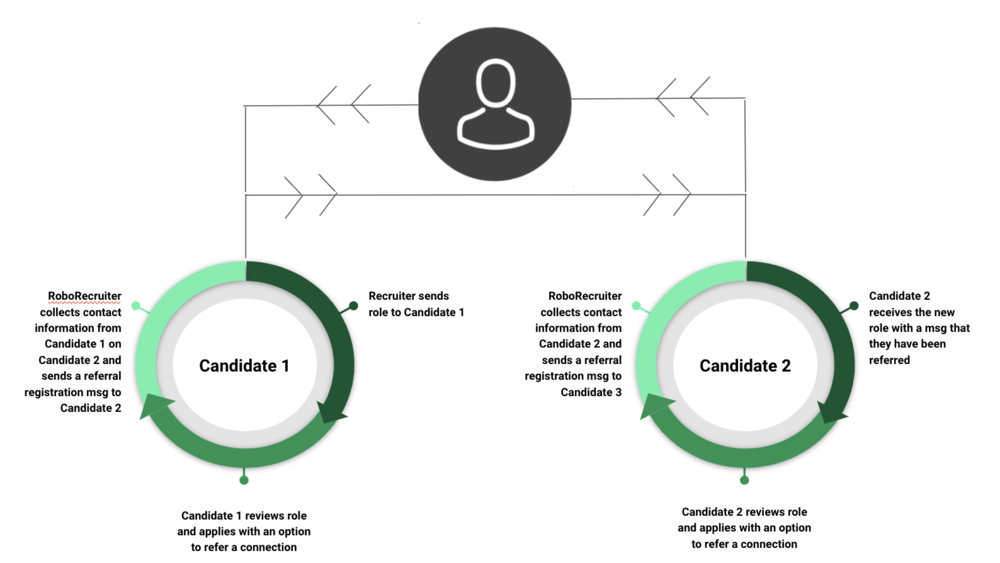
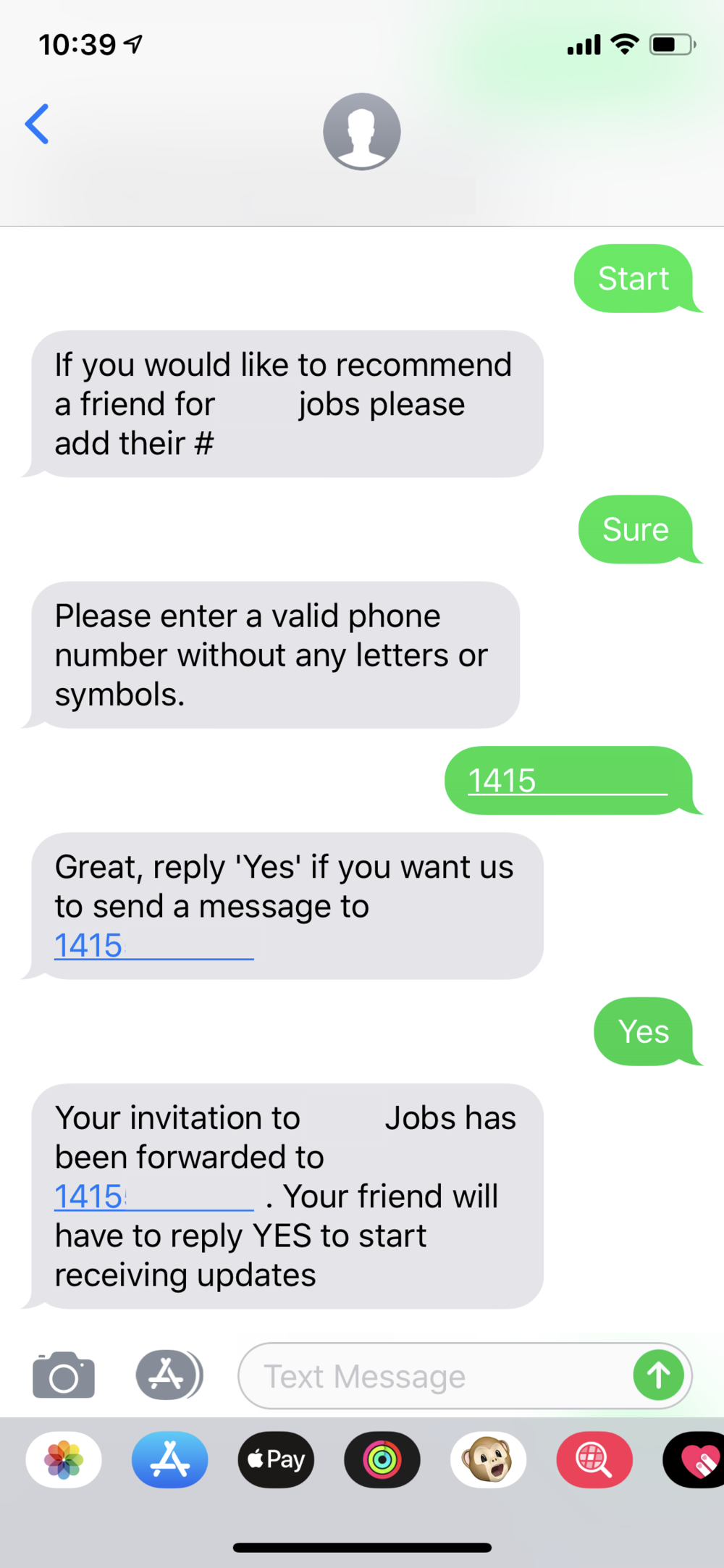
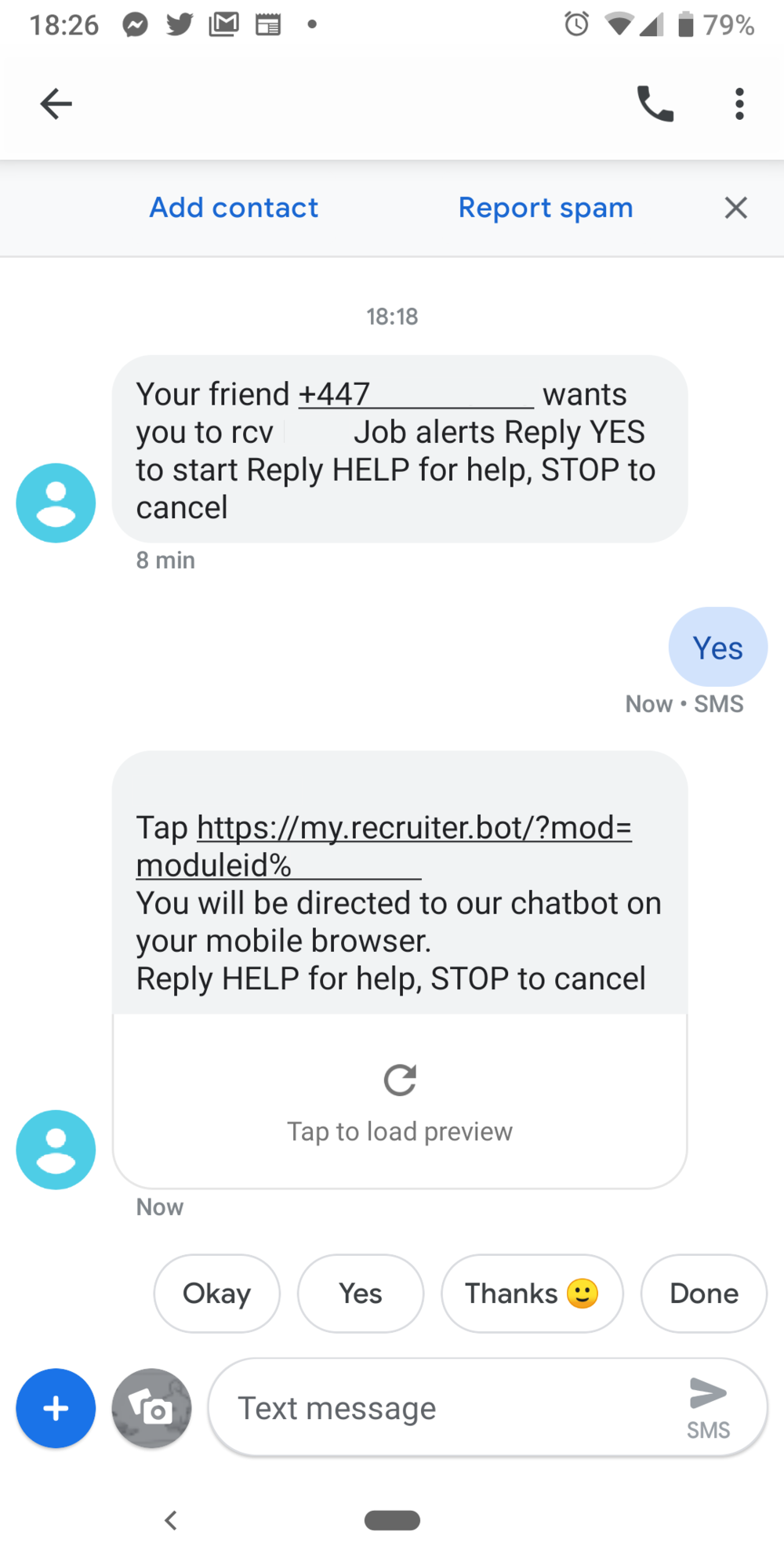
Use-Case 2: General Candidate and Employee Referrals.
Background: You need a way to automate employee referrals and, at the same time, you wish to embed a general referral form into your career site. In both cases, these processes can be easily automated.
Action: When a potential candidate or current employee is on your career site, we can embed the RoboRecruiter Web Widget to drive action. In this use case, candidates are able to learn more information and background on the company, search for and apply to active roles and, of course, submit referrals. Current employees can go directly into a referral chat, submitting contacts there. In both cases, the source is highlighted, referee is captured for reference or referral incentives, and reports on this action are sent to the recruitment team to act.
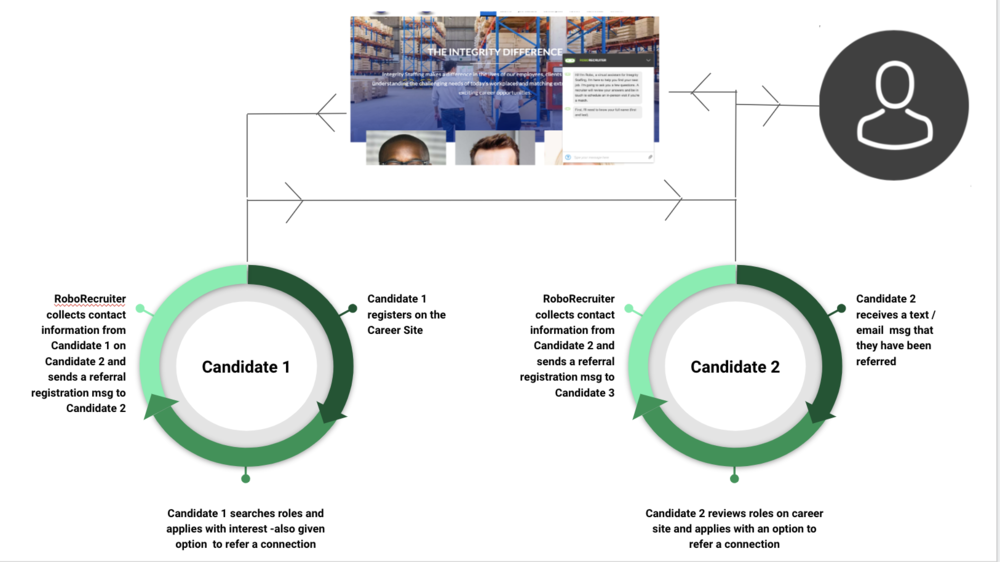
Use Case 3: Capturing referrals in (nearly) every automated conversation.
Background: With referrals being so valuable as a candidate source, it’s our view that you should be using these across all your sourcing channels - providing candidates the ability to refer friends and teammates from past projects and positions into your business.
Action: We can set this referral automation across any of our conversational channels. Here are a few ideas:
-
Text-in Example - Providing users a text-in number to launch the referral bot (Imagine this on your career site, a truck magnet, promotional pen or at a career fair)
-
Robolink - Robolinks can be embedded into any html, giving you the ability to launch a referral campaign from any web-based source (Imagine this in your email signature!)
-
Widget - In addition to using the RoboRecruiter bot to register candidates, search for open roles, and provide information on your company and clients, you can also set a referral link to solicit candidate or employee referrals.
-
As a final question in any Robo Conversation - why not? You can simply add a referral sequence to any conversation and start collecting this info automatically.
In summary, utilizing the RoboRecruiter platform provides you the conversational tools necessary to not only save your team time but can also bring automation to your referral networks. A process candidates will love.
Don’t just take our word for it. Hear what our clients are saying as they describe their results. We would love to work with your recruitment teams to help do the same. For more information on RoboRecruiter contact us here.
Posted by Thomas Jenkins, COO, RoboRecruiter