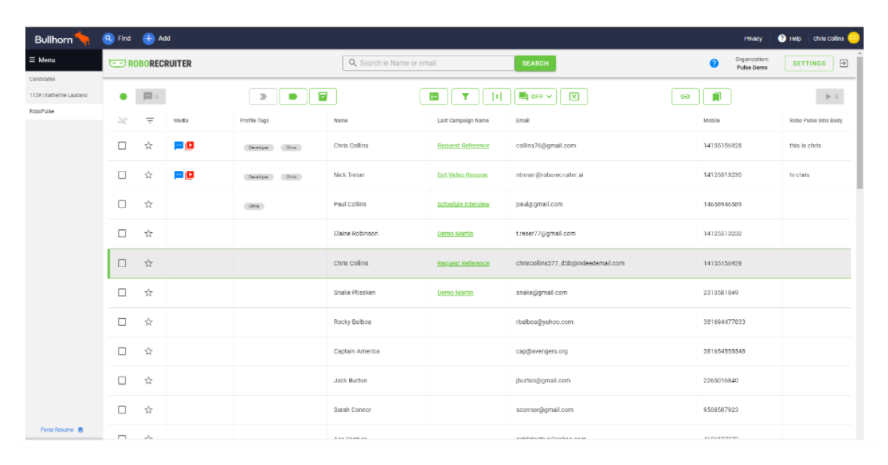Automate engagement with candidates from within Indeed.com
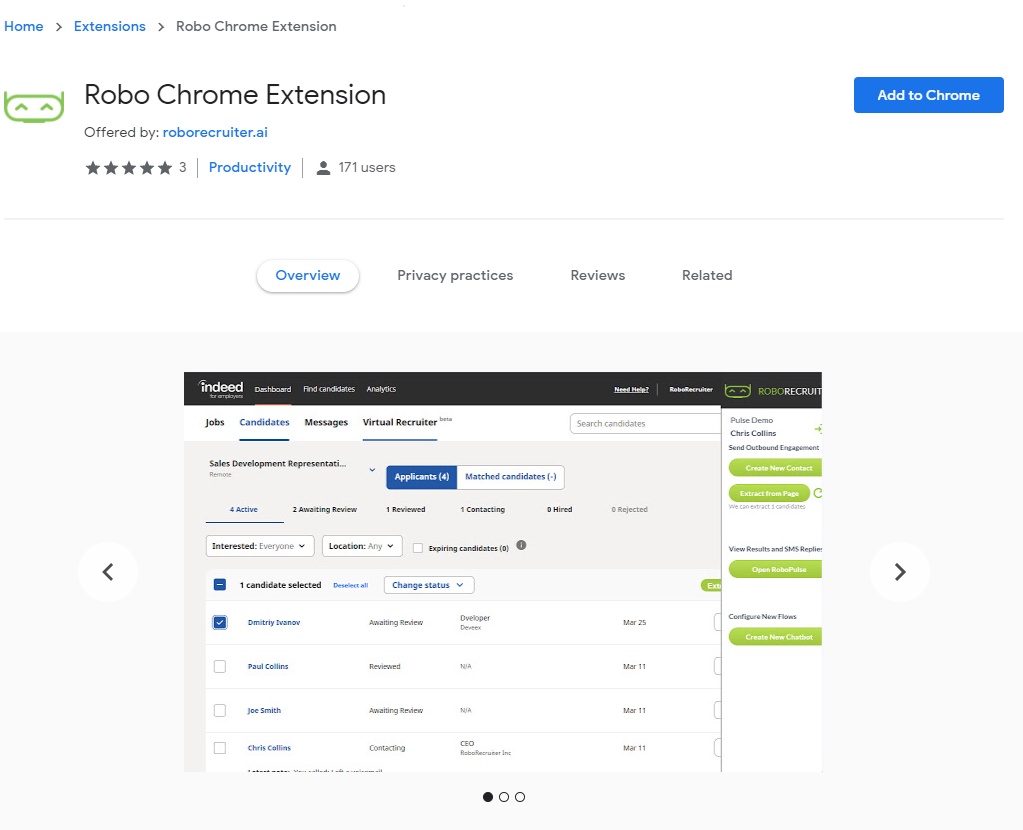
We are excited to announce that today we have updated the RoboRecruiter Chrome Extension to allow you to send out RoboRecruiter campaigns directly to Candidates from within Indeed.com and then interact with them via RoboPulse. This allows you to be 5X more efficient from within Indeed, getting you to the right people to hire faster.
Adding this ability to your existing RoboRecruiter account is easy:
1. Visit the Chrome Extension store and add your RoboRecruiter Chrome extension:
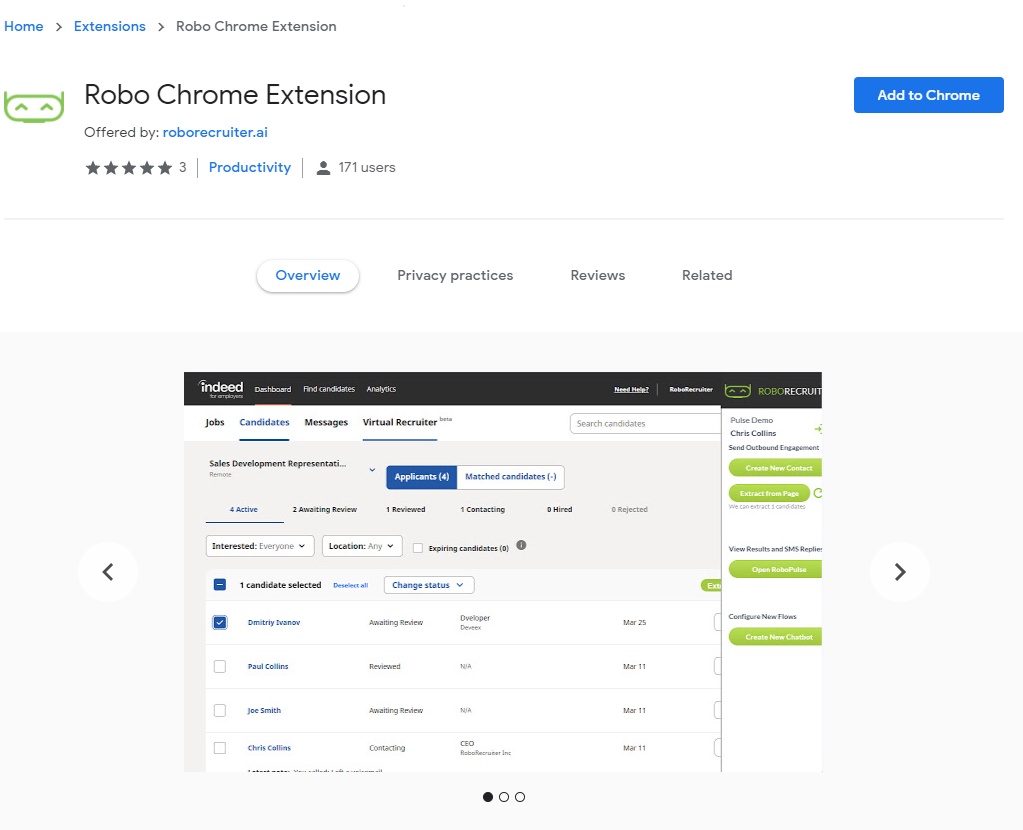
2. Open the extension and login with your RoboRecruier account. From here you have the ability to directly add Candidates, Create Chatbot Campaigns, and SMS back and forth with Candidates via RoboPulse.
3. Go to your Indeed Candidate view and you will now see some new buttons from RoboRecruiter. Simply click the  button in your Chrome Extension or the
button in your Chrome Extension or the 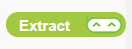 button that shows up directly next to the candidates and you can now initiate your RoboRecruiter campaign directly from there.
button that shows up directly next to the candidates and you can now initiate your RoboRecruiter campaign directly from there.
4. As candidates respond to the campaigns or SMS you back the Chrome Extension will notify you and you can simply engage back with the candidate through RoboPulse .
What is great about doing it this way is that you get all the great chat solutions accessible directly from Roborecruiter. (i.e. Video, Scheduling, References, Referrals, and much more.)
If you want to schedule some time with us to go through how this can easily enhance your business setup some time with us.