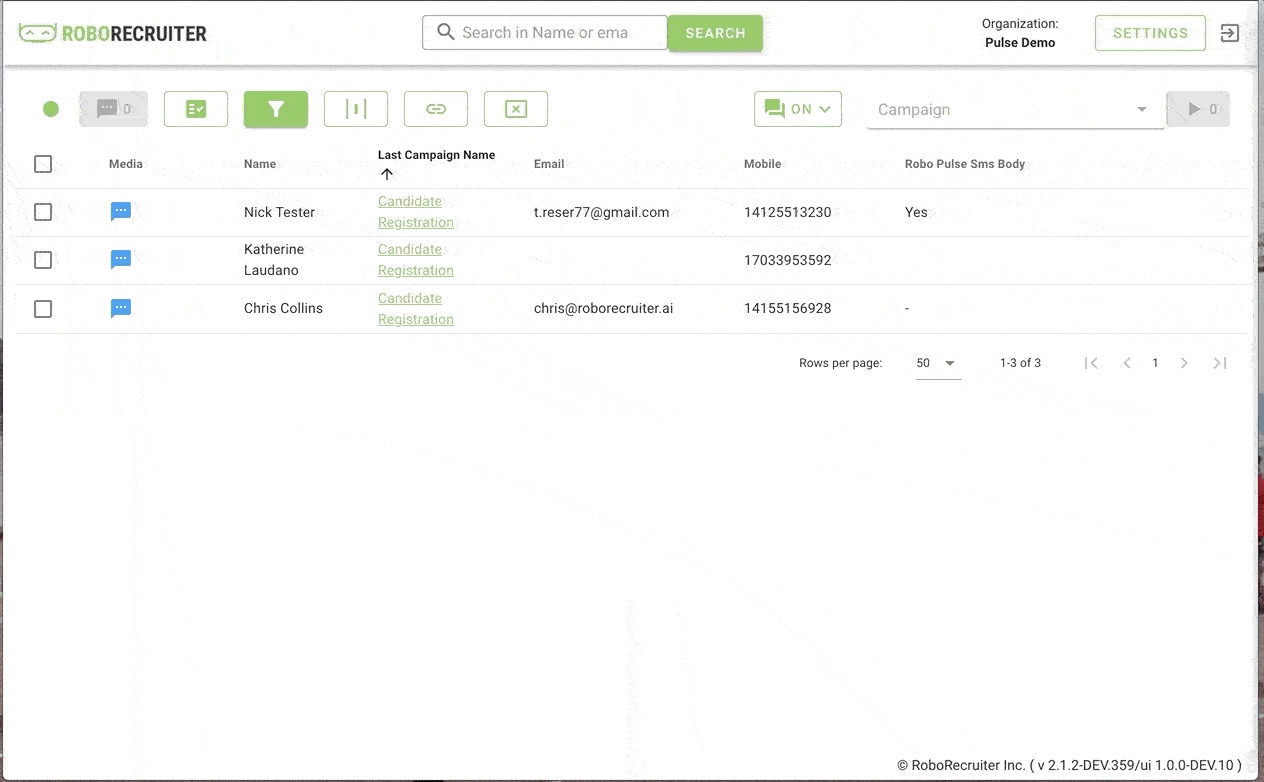Robo Pulse Release Update
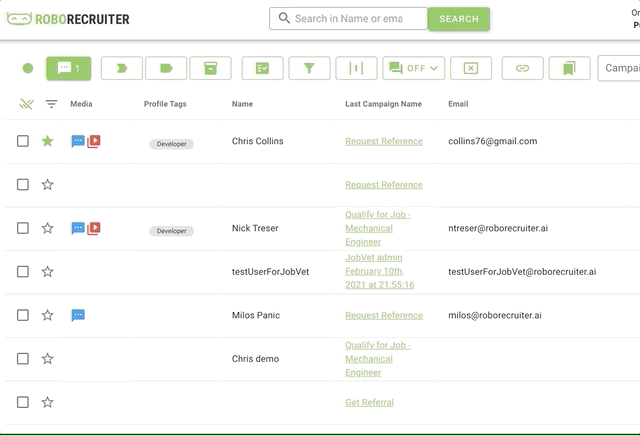
We are excited to announce a major release update to Robo Pulse which is now live. Robo Pulse - located via Dashboard > Robo Pulse - is our live and interactive dashboard that gives recruiters the ability to process recruitment data at 10x speed. With this new release, we introduce additional functionality to Pulse to further enhance the efficiency of your recruit workflow.
Our vision of Pulse is to empower recruiters to keep candidates engaged and quickly process candidates at scale. This update improves upon our ability to filter candidates and quickly perform follow up actions. One such change is the ability to add candidate statutes with one click. For example, if a recruiter wants to mark a particular candidate as important, they can now “star” that candidate, similar to starring an important conversation in Gmail. Recruiters can then choose to view only starred candidates to focus on those candidates first. Conversely, if the recruiter has already processed the candidate, they can mark the candidate as “done”. Depending on the user setting, this will hide this candidate from their view, so recruiters can focus their attention on the candidates that have yet to be processed.
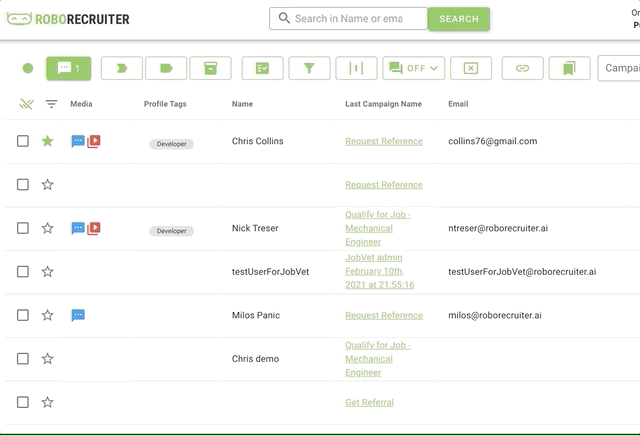
Mark important candidates with a star or mark as Done to remove them from view.
To further build on the updated filtering, we have added tagging functionality to RoboPulse. Similarly to the “Star” and “Done” statuses, we can add custom tags to one or many profiles at once. For example, if candidates indicated they were interested in a certain type of role, a recruiter might add a “Developer” or “Sales” tag to segment the candidates in a way that fits their recruitment process. Another example would be assigning candidates to different recruiters or marking candidates’ stages of the application process.
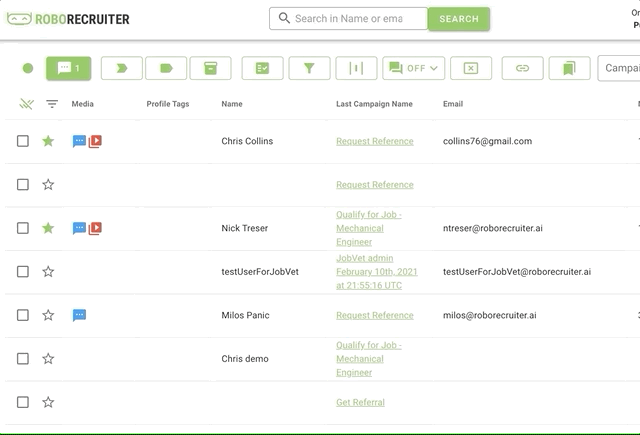
Add a tag to quickly sort candidates into groups.
Because there are many ways recruiters can sort and filter candidates in Pulse, we have also added the ability to save filtered views. Fields displayed, filters added and sorting applied can be set and saved so each recruiter can create views that will be useful for their particular use case. Recruiters can even set a default view when opening Pulse to start from a familiar place each time.
In addition to the filters, we also added a small but useful addition to the quick SMS functionality. When interacting with candidates at scale, recruiter will likely be answering similar questions many times across multiple candidates. For example, candidates may ask similar questions about scheduling or how to interact with the chatbot. To solve this, we have added an SMS drafts function so recruiters can quickly fire off a pre-templated SMS message to one or many candidates.
This edition of Pulse brings major improvements to Pulse to dramatically enhance the efficiency of your recruitment process; understanding, organizing, and interacting with your candidate data has never been easier. We have some exciting changes just around the corner as well - stay tuned!